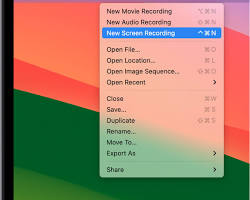Choosing the best recording software for your Mac depends on your needs. Here are some of the most popular options, along with their pros and cons:
- QuickTime Player (Free, pre-installed on Mac)
Opens in a new window support.apple.com
QuickTime Player Mac
- Pros:
- Free and already installed on your Mac.
- Simple interface for basic screen and audio recording.
- Supports basic editing features like trimming and cutting.
- Cons:
- Limited features compared to paid options.
- Lacks advanced editing capabilities.
- Not ideal for professional use.
- GarageBand (Free, pre-installed on Mac)
Opens in a new window apple.com
GarageBand Mac
- Pros:
- Free and pre-installed on Mac.
- User-friendly interface with a variety of audio recording features.
- Offers basic editing tools and instrument sounds.
- Cons:
- Primarily focused on audio recording, screen recording features are limited.
- Not ideal for capturing system audio (requires additional software).
- Lacks advanced editing capabilities for screen recording.
- Loom (Free for basic features, paid plans available)
Opens in a new window www.loom.com
Loom Mac
- Pros:
- Simple and user-friendly interface.
- Free plan allows basic screen and webcam recording with limited video length.
- Excellent for quick screencasts and tutorials with easy sharing features.
- Cons:
- Free plan has recording time limits.
- Limited editing features.
- Not ideal for complex recordings or professional editing.
- OBS Studio (Free and open-source)
Opens in a new window obsproject.com
OBS Studio Mac
- Pros:
- Free, powerful, and open-source software.
- Highly customizable with a wide range of features.
- Supports advanced recording options like multiple sources and scene switching.
- Cons:
- Steeper learning curve compared to simpler options.
- Requires more technical knowledge to set up and use effectively.
- Interface might be overwhelming for beginners.
- Camtasia (Paid)
Opens in a new window www.techsmith.com
Camtasia Mac
- Pros:
- Powerful and user-friendly interface with advanced features.
- Excellent for professional screen recording and editing.
- Offers built-in templates, transitions, and effects.
- Cons:
- Paid software with a one-time fee.
- Can be expensive for casual users.
- Overkill for basic recording needs.
Here are some additional factors to consider when choosing recording software for Mac:
- Budget: There are free and paid options available. Consider your needs and how often you’ll be using the software before making a purchase.
- Features: Think about what features are important to you, such as screen recording, audio recording, editing capabilities, and sharing options.
- Ease of use: If you’re a beginner, you’ll want to choose software with a user-friendly interface.
- Technical knowledge: Some software requires more technical knowledge to set up and use than others.