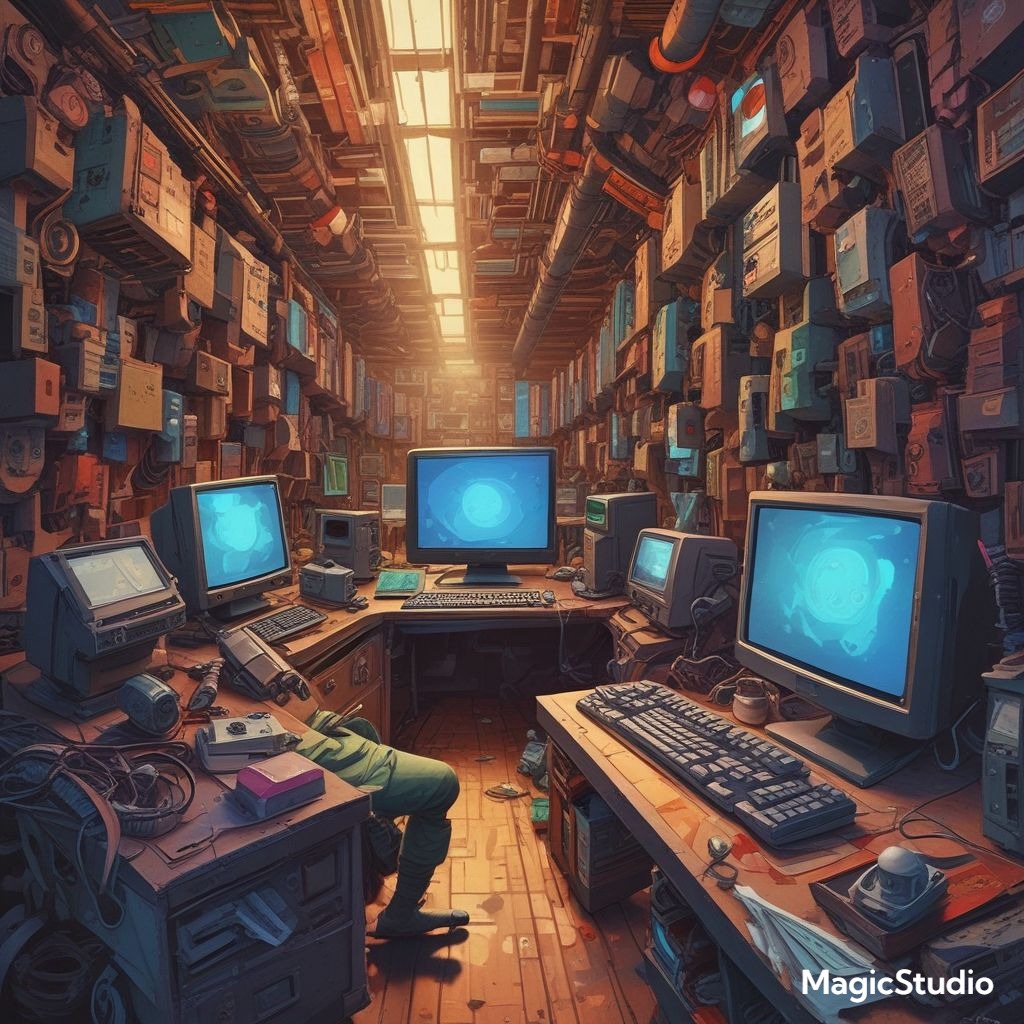Mastering Your Digital Media: Best ISO Software
ISO files are digital replicas of optical discs. They’re handy for backing up software, games, or movies. Let’s explore the best tools to handle these files.
Understanding ISO Files
An ISO file is a disc image, a perfect copy of a CD, DVD, or Blu-ray disc. It’s a single file that contains all the data from the original disc. ISO files are widely used for software distribution, game installations, and data backup.
Essential Features of ISO Software
- Creating ISO Files: Ability to create ISO images from physical discs or folders.
- Mounting ISO Files: Mounting ISO files as virtual drives for easy access.
- Burning ISO Files to Disc: Creating physical discs from ISO images.
- Editing ISO Files: Some software allows you to add, delete, or modify files within an ISO.
- Converting ISO Files: Ability to convert ISO files to other formats like BIN or IMG.
Top ISO Software Options
- PowerISO: Offers a comprehensive set of features including creating, editing, mounting, and burning ISO files.
- UltraISO: Similar to PowerISO, providing a wide range of functions for ISO management.
- DAEMON Tools: Known for its virtual drive capabilities and support for various image formats.
- WinRAR: While primarily an archive manager, it can also handle ISO files to some extent.
- Free Options: Explore open-source alternatives like ImgBurn or Virtual CloneDrive for basic ISO needs.
Tips for Using ISO Software
- Verify ISO Integrity: Check the ISO file for errors before burning or mounting it.
- Choose the Right Format: Select the appropriate output format based on your needs (ISO, BIN, IMG, etc.).
- Backup Your Original Files: Always create backups of important data before making changes.
- Explore Additional Features: Many ISO software tools offer advanced features like compression and encryption.
By understanding the basics of ISO files and selecting the right software, you can efficiently manage your digital media and ensure data integrity.
Common Issues and Troubleshooting with ISO Files
While ISO files are generally reliable, you might encounter some challenges. Let’s address common issues and their solutions:
Troubleshooting ISO Files
- ISO File Corruption: If an ISO file is corrupted, you might encounter errors when trying to mount or burn it. Re-download the file or use error-checking tools to repair it.
- Mounting Issues: Problems with virtual drives or operating system compatibility can prevent ISO files from mounting. Try different ISO software or update your operating system.
- Burning Errors: If you encounter errors when burning an ISO to a disc, check the disc quality, burning speed, and software settings.
- Compatibility Issues: Some older software or hardware might not support ISO files. Consider using compatibility layers or virtual machines.
Additional Tips for ISO Files
- Data Backup: Always create backups of your original ISO files to prevent data loss.
- Security: Be cautious when opening ISO files from unknown sources as they could contain malware.
- Storage Optimization: Consider compressing large ISO files to save storage space.
- Legal Considerations: Respect copyright laws when creating or using ISO files.
By understanding common issues and following these tips, you can effectively manage your ISO files and avoid potential problems.
Tags: Best Iso Software