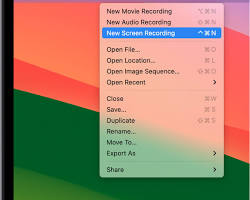Best Culling Software: Speed Up Your Photo Editing Workflow
What is Culling Software?
Culling software is a digital tool specifically designed to help photographers quickly sort through and select the best images from a photoshoot. It’s like a digital editor, helping you sift through hundreds or even thousands of photos to find the gems.
Why Use Culling Software?
Imagine spending hours manually going through thousands of photos. Culling software is a time-saver. It helps you:
- Increase efficiency: Quickly identify your best shots.
- Save time: Focus on editing your favorite images.
- Improve workflow: Streamline your post-production process.
Key Features of Culling Software
- Rapid image preview: Quickly view photos in various sizes.
- Rating and flagging: Assign star ratings or flags to images.
- Rejection: Easily remove unwanted photos.
- Metadata management: Add information to your images.
- Integration with editing software: Seamlessly transfer selected images to your editing tool.
Top Culling Software Options
There are several excellent culling software options available:
- Adobe Lightroom: A popular choice for photographers, offering robust culling and editing features.
- Capture One: Known for its color accuracy and advanced culling tools.
- Photo Mechanic: Designed specifically for fast image culling and tethering.
- AfterShoot: An AI-powered option that automatically selects your best shots.
- Narrative Select: Another AI-driven culling tool with advanced features.
[Image comparison of different culling software interfaces]
Choosing the Right Culling Software
Selecting the best culling software depends on your photography style, workflow, and budget. Consider these factors:
- Speed: How quickly can you review images?
- Interface: Is the software intuitive and easy to use?
- Features: Does it offer the tools you need?
- Integration: Does it work well with your editing software?
- Cost: Compare pricing plans and features.
Tips for Effective Culling
- Start with a rough cull: Quickly eliminate obvious rejects.
- Use ratings or flags: Create a system for categorizing images.
- Take breaks: Avoid decision fatigue by taking short breaks.
- Trust your instincts: Don’t overthink your choices.
- Batch editing: Edit similar images together to save time.
Culling is an essential part of the photography workflow. By investing in the right software and developing efficient culling habits, you can significantly improve your productivity and focus on creating stunning images.
The Art of Culling: Mastering Your Photo Selection
Understanding the Importance of Culling
Culling isn’t just about deleting photos; it’s a strategic process that elevates your photography. By focusing on the best images, you enhance your storytelling, improve your portfolio, and save valuable editing time.
Culling Techniques Beyond Software
While culling software is a powerful tool, there are manual techniques that can complement your digital workflow:
- Star Ratings: Assign star ratings based on image quality and importance.
- Color Coding: Use color labels to categorize images by subject, location, or mood.
- Keywording: Add descriptive keywords to help with future searches.
- Print Reviews: Physically print a selection of images for a fresh perspective.
Overcoming Culling Challenges
Culling can be emotionally draining. Here are some tips to overcome challenges:
- Set Clear Criteria: Define what makes a strong image for your project.
- Take Breaks: Step away from the screen to regain perspective.
- Second Look: Review your selections after a break.
- Trust Your Gut: Your instincts are often right.
Culling for Different Photography Styles
Culling techniques can vary depending on your photography genre:
- Wedding Photography: Focus on capturing the emotions and key moments.
- Portrait Photography: Prioritize images with strong expressions and composition.
- Landscape Photography: Look for stunning scenery and unique perspectives.
- Wildlife Photography: Select images with sharp focus and decisive moments.
The Role of AI in Culling
AI-powered culling software can significantly speed up the process. However, human judgment is still essential for making final selections. Combine the efficiency of AI with your artistic eye for optimal results.
By mastering the art of culling, you’ll not only save time but also elevate your photography to new heights. Remember, culling is a subjective process, so trust your instincts and develop your own style.
Tags: best culling software