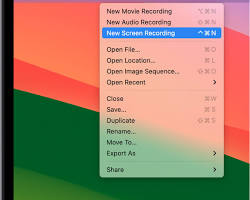Best Medical Dictation Software for Mac: Your Voice, Your Chart
What is Medical Dictation Software?
Medical dictation software transforms spoken words into text, streamlining the documentation process for healthcare professionals. It’s like having a personal assistant that understands medical terminology and accurately converts your speech into written notes.
Why Use Medical Dictation Software on a Mac?
Medical dictation software for Mac can significantly boost efficiency in healthcare settings by:
- Saving time: Dictating notes is faster than typing.
- Improving accuracy: Reduces transcription errors.
- Enhancing workflow: Seamlessly integrates with electronic health records (EHRs).
- Reducing burnout: Lessens the strain of manual documentation.
Key Features of Medical Dictation Software
- Speech recognition: Accurately converts spoken words into text.
- Medical vocabulary: Understands medical terminology and jargon.
- Customization: Allows you to create custom commands and vocabulary.
- Integration: Works seamlessly with EHR and other medical software.
- Security: Protects patient privacy and data confidentiality.
Top Medical Dictation Software Options for Mac
While the market is constantly evolving, here are some popular choices:
- Voicebox MD: Specifically designed for medical professionals, offering advanced features and customization.
- Dragon Medical One: A well-established option with robust speech recognition capabilities.
- Nuance PowerMic Mobile: A mobile solution for on-the-go dictation.
- Apple Dictation: Built-in to macOS, offering a basic dictation experience.
[Image comparison of different medical dictation software interfaces]
Choosing the Right Medical Dictation Software
Selecting the best software depends on your specific needs and preferences. Consider these factors:
- Accuracy: How well does the software recognize medical terminology?
- Customization: Can you adapt the software to your workflow?
- Integration: Does it integrate with your EHR and other systems?
- Cost: Evaluate pricing plans and features.
- Ease of use: How user-friendly is the software?
Tips for Effective Medical Dictation
- Clear enunciation: Speak clearly and distinctly.
- Use pauses: Allow the software time to process your speech.
- Create custom commands: Develop shortcuts for frequently used phrases.
- Regular updates: Keep your software and vocabulary up-to-date.
- Test different microphones: Experiment to find the best audio quality.
Advanced Features and Considerations for Medical Dictation Software
Beyond Basic Transcription
While core dictation features are essential, advanced functionalities can significantly enhance the efficiency and accuracy of medical documentation.
- Medical Terminology Expansion: Look for software that continuously updates its medical vocabulary to keep pace with evolving medical practices.
- Natural Language Processing (NLP): Advanced software can understand and interpret complex medical language, improving transcription accuracy.
- Integration with EHR Systems: Seamless integration with electronic health records saves time and reduces errors.
- Cloud-Based Solutions: Access your dictation and transcriptions from any device with an internet connection.
- Security and Compliance: Ensure the software adheres to HIPAA and other privacy regulations.
Overcoming Challenges in Medical Dictation
- Noise Reduction: Invest in high-quality microphones and noise-canceling headphones.
- Custom Vocabulary: Create custom word lists for frequently used medical terms.
- Dictation Techniques: Practice clear and concise speech for better recognition.
- Regular Updates: Keep your software and vocabulary up-to-date.
- Backup and Recovery: Implement data backup procedures to protect your work.
Tips for Maximizing Dictation Efficiency
- Dictation Templates: Create templates for common patient encounters to save time.
- Voice Commands: Utilize voice commands to control software functions.
- Audio Quality: Ensure a clear and consistent audio recording environment.
- Proofreading: Review transcribed documents for accuracy.
- Feedback: Provide feedback to the software to improve its performance.