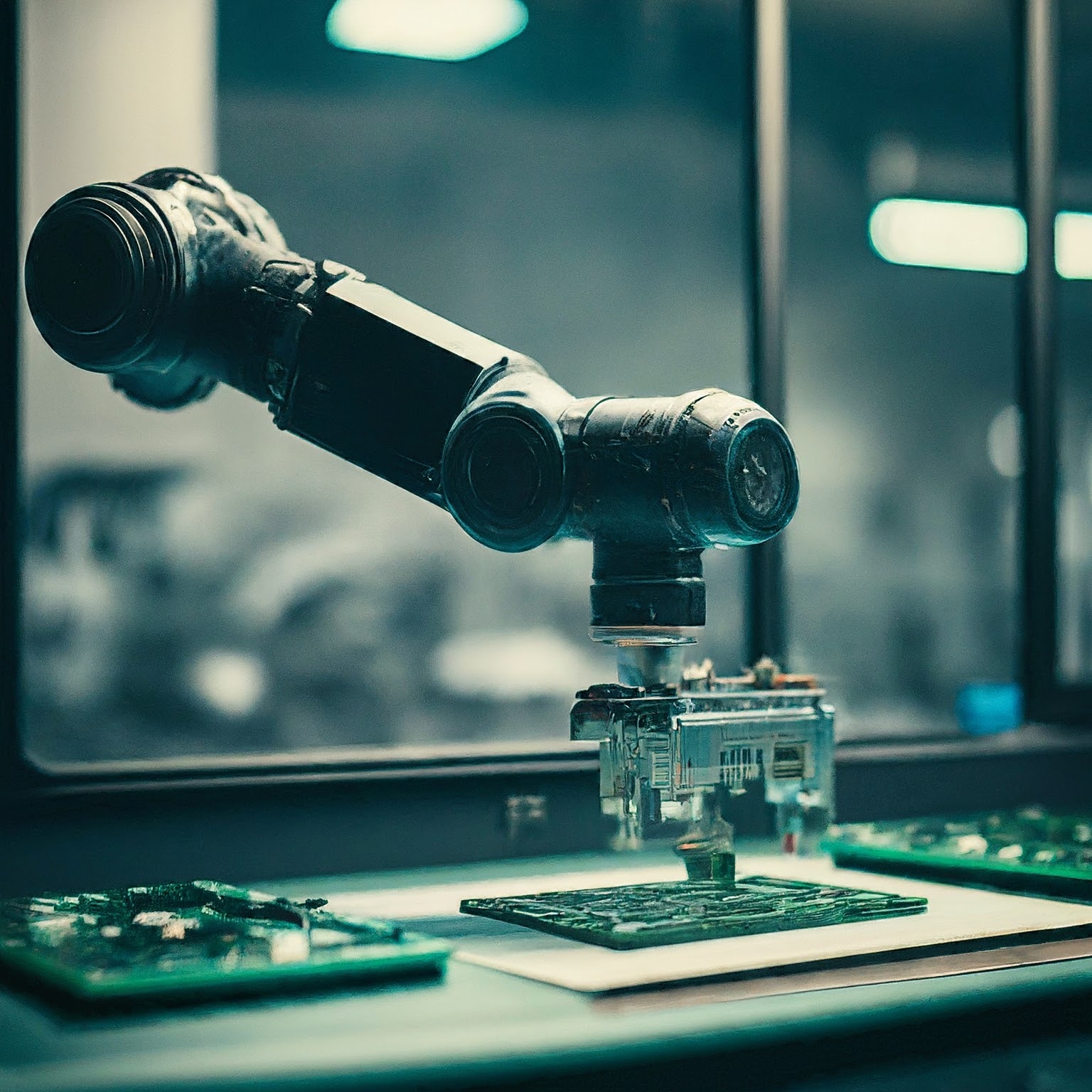Best Free Photo Organizing Software: A Visual Spring Cleaning
Are your photos scattered like confetti? It’s time to gather them up and create a beautiful photo album. Let’s find the perfect free photo organizing software to help you tame your digital chaos.
Table of Contents
- Why Organize Your Photos?
- Essential Features of a Photo Organizer
- Top Free Photo Organizing Software
- Google Photos
- Adobe Lightroom Classic CC
- digiKam
- XnView MP
- FastStone Image Viewer
- Tips for Organizing Your Photos
- Conclusion
Why Organize Your Photos?
Imagine trying to find a specific photo in a haystack of digital images. Sounds like a nightmare, right? Organizing your photos is like creating a personal photo library. It saves you time, protects your precious memories, and makes it easier to share your favorite shots.
Essential Features of a Photo Organizer
A good photo organizer should have these key features:
- Import/Export: Easily transfer photos from your camera or phone.
- Editing Basics: Basic editing tools like cropping, resizing, and red-eye removal.
- Search and Filter: Quickly find photos using keywords, dates, or locations.
- Organization: Create albums, folders, and tags to categorize your photos.
- Sharing: Easily share photos with friends and family.
Top Free Photo Organizing Software
Let’s explore some fantastic free options to help you organize your photo collection:
Google Photos
Google Photos is a popular choice, offering unlimited storage for photos (with some compression). Its powerful search function and automatic organization based on faces and places are standout features.
Opens in a new window 1000logos.net
Google Photos logo
Adobe Lightroom Classic CC
While not entirely free, Lightroom Classic CC offers a generous free trial. It’s a professional-grade tool with robust editing features and advanced organization options.
Opens in a new window en.m.wikipedia.org
Adobe Lightroom Classic CC logo
digiKam
digiKam is a free, open-source photo manager with a wide range of features, including RAW processing and geotagging. It’s a solid choice for photographers who want a powerful tool without the price tag.
Opens in a new window fr.m.wikipedia.org
digiKam logo
XnView MP
XnView MP is another free, open-source option with support for a vast number of image formats. It’s fast and efficient, making it a good choice for large photo collections.
Opens in a new window www.xnview.com
XnView MP logo
FastStone Image Viewer
If you need a simple yet effective photo viewer and organizer, FastStone Image Viewer is worth considering. It’s lightweight, fast, and offers basic editing tools.
Opens in a new window en.wikipedia.org
FastStone Image Viewer logo
Tips for Organizing Your Photos
- Create a consistent naming system: Use descriptive names for your photos.
- Back up your photos regularly: Protect your precious memories from loss.
- Use keywords effectively: Add relevant keywords to help you find photos later.
- Create albums and folders: Organize your photos into meaningful groups.
- Delete unnecessary photos: Free up space by removing unwanted images.
Conclusion
Organizing your photos might seem overwhelming, but with the Best Project Management Software For Solopreneurs and a little effort, you can create a beautiful and functional photo library. Remember, a well-organized photo collection is a treasure trove of memories with best software engineering podcasts.
Do you have a favorite photo organizing software? Share your tips in the comments below!
[Add relevant internal and external links throughout the article]
Tips and Tricks:
- Use clear and concise language.
- Break up the text with headings and subheadings.
- Use images to make the article visually appealing.
- Add relevant internal and external links.
- Proofread carefully to avoid errors.