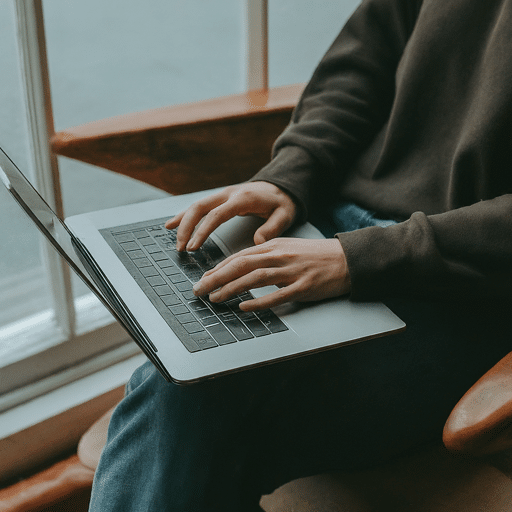Best RIP Software for DTF Printing
RIP (Raster Image Processor) software is crucial for DTF (Direct to Film) printing. It converts your digital artwork into a format that your DTF printer can understand. Here are some of the top-rated options:
Top RIP Software for DTF:
- CADLink Digital Factory: Widely considered the industry standard for DTF printing, offering advanced features like variable white underbase and color management.
- Acrorip: A popular choice for its user-friendly interface and reliable performance.
- Maintop: Often bundled with DTF printers, providing basic RIP functionalities.
- Flexi: A versatile RIP software used in various printing applications, including DTF.
Key Features to Look For:
- Color Management: Accurate color reproduction is essential for vibrant prints.
- White Ink Management: Effective handling of white ink for proper coverage.
- File Compatibility: Support for various image formats (JPEG, PNG, AI, etc.).
- Printer Compatibility: Ensure compatibility with your specific DTF printer model.
- User Interface: A user-friendly interface can significantly improve workflow efficiency.
Additional Considerations:
- Cost: RIP software prices vary, so consider your budget.
- Technical Support: Reliable support is essential for troubleshooting issues.
- Customization: Some software offers customization options to match specific printing needs.
Tips for Optimizing Your DTF Printing Workflow with RIP Software
To maximize the efficiency and quality of your DTF printing process, consider these tips:
RIP Software Optimization:
- Color Profiles: Create accurate color profiles for your printer and ink to achieve consistent color reproduction.
- White Ink Density: Adjust white ink density settings to ensure proper coverage without excessive ink usage.
- Image Preprocessing: Optimize images for printing by removing unnecessary elements and sharpening details.
- Halftone Settings: Experiment with different halftone patterns to find the best results for your prints.
Workflow Improvement:
- File Organization: Maintain a well-structured file system for easy access to artwork.
- Batch Processing: Utilize batch processing capabilities to increase productivity.
- Prepress Checks: Implement thorough prepress checks to catch errors before printing.
- Regular Maintenance: Keep your RIP best software development company in north sydney and printer updated with the latest drivers and firmware.
Troubleshooting Common Issues:
- Color Mismatch: Recalibrate color profiles, check ink levels, and inspect printheads.
- White Ink Problems: Clean the white ink channel, adjust white ink density, and ensure proper curing.
- Image Quality Issues: Optimize image resolution, adjust halftone settings, and check for printhead alignment.
FAQ’S
- What is RIP software used for in DTF printing? RIP software converts digital artwork into a format that the DTF printer can understand, managing color profiles, white ink distribution, and other printing parameters.
- Is RIP software included with DTF printers? Some DTF printers come bundled with basic RIP software, but for advanced features and better results, dedicated RIP software is often recommended.
- Can I use any RIP software with my DTF printer? While many RIP software options are compatible with DTF printers, it’s essential to check compatibility before purchasing.
Software Features and Optimization
- What is color management in RIP software? Color management ensures accurate color reproduction by matching the colors on your screen to the printed output.
- How can I improve the quality of my DTF prints using RIP software? Optimize color profiles, adjust white ink density, experiment with halftone settings, and preprocess images for best results.
- Can I use RIP software for other types of printing? Yes, many RIP software solutions are versatile and can be used for various printing applications beyond DTF.
Troubleshooting
- What should I do if my DTF prints have color inconsistencies? Recalibrate color profiles, check ink levels, and inspect printheads for any issues.
- How can I fix white ink problems in DTF printing? Clean the white ink channel, adjust white ink density, and ensure proper curing.
- What causes low image quality in DTF prints? Optimize image resolution, adjust halftone settings, and check for printhead alignment.