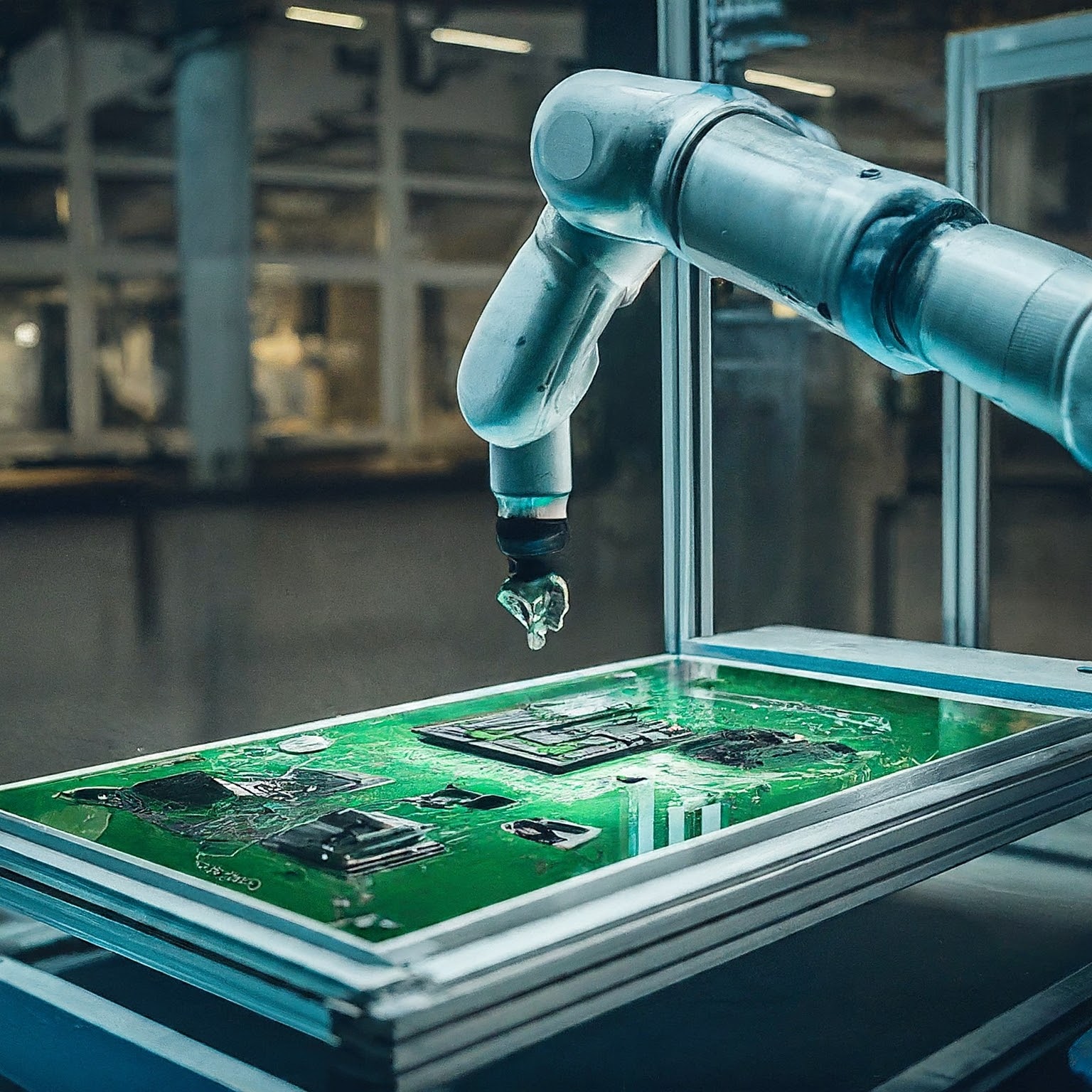Best RX Pharmacy Software
Choosing the right pharmacy software is crucial for efficient operations and patient care. Here are some leading options:
Top Pharmacy Software Solutions:
- BestRx: Known for its user-friendly interface and comprehensive features.
- Winpharm: Offers robust inventory management and prescription processing capabilities.
- Rx30 Pharmacy System: Provides a reliable solution for various pharmacy sizes.
- PioneerRX: Focuses on independent pharmacies with a strong emphasis on patient care.
- Liberty: Offers a cloud-based solution with features like electronic prescribing and patient engagement.
Key Features to Consider:
- Prescription Management: Efficiently handle prescription processing, filling, and dispensing.
- Inventory Control: Manage medication stock levels and prevent shortages or overstocks.
- Patient Records: Maintain accurate and up-to-date patient information.
- Billing and Insurance: Process claims, handle co-pays, and manage insurance reimbursements.
- Reporting and Analytics: Generate reports for inventory, sales, and patient demographics.
- Integration: Compatibility with electronic health records (EHR) and other systems.
Factors to Consider:
- Pharmacy Size: Choose software that aligns with your pharmacy’s size and volume.
- Budget: Evaluate pricing plans and features to find the best value.
- Workflow Efficiency: Consider how the software will streamline your pharmacy operations.
- Customer Support: Reliable support is essential for troubleshooting issues.
- Future Scalability: Ensure the software can accommodate your pharmacy’s growth.
Challenges in Pharmacy Software Implementation
Implementing pharmacy software can present various challenges. Here are some common issues and potential solutions:
Common Challenges:
- Data Migration: Transferring patient data, inventory, and prescription information accurately.
- Staff Training: Ensuring pharmacy staff is proficient in using the new software.
- Integration: Connecting the pharmacy software with other systems (e.g., EHR, POS).
- Workflow Adjustments: Adapting existing pharmacy workflows to the new software.
- Cost Management: Balancing software costs with expected benefits.
Overcoming Challenges:
- Thorough Planning: Develop a detailed implementation plan, including data mapping and user training.
- Phased Implementation: Introduce the software gradually to minimize disruptions.
- Change Management: Communicate the benefits of the new software and address employee concerns.
- Data Validation: Verify data accuracy after migration to prevent errors.
- Ongoing Support: Provide continuous training and support to staff.
FAQ’S
- What is pharmacy software? Pharmacy software is a computer system designed to manage various aspects of pharmacy operations, including prescription processing, inventory control, billing, and patient records.
- Why is pharmacy software important? Pharmacy software improves efficiency, accuracy, and patient safety by automating tasks and providing valuable insights.
- What are the basic features of pharmacy software? Essential features include prescription management, inventory control, patient records, billing and insurance, and reporting.
Implementation and Usage
- How long does it take to implement pharmacy software? Implementation time varies based on pharmacy size and complexity, but it typically takes several weeks to months.
- Can I use pharmacy software for telepharmacy? Many pharmacy software solutions offer features to support telepharmacy services, such as electronic prescribing and remote patient consultations.
- How can I ensure data security with pharmacy software? Choose software with robust security measures, comply with HIPAA regulations, and regularly back up patient data.
Benefits and Challenges
- What are the benefits of using pharmacy software? Improved efficiency, reduced errors, enhanced patient safety, and better inventory management are key benefits.
- What are the common challenges in implementing pharmacy software? Data migration, staff training, and workflow adjustments can be challenging.
- How can I measure the ROI of pharmacy software? Track key performance indicators like prescription processing time, inventory turnover, and customer satisfaction.