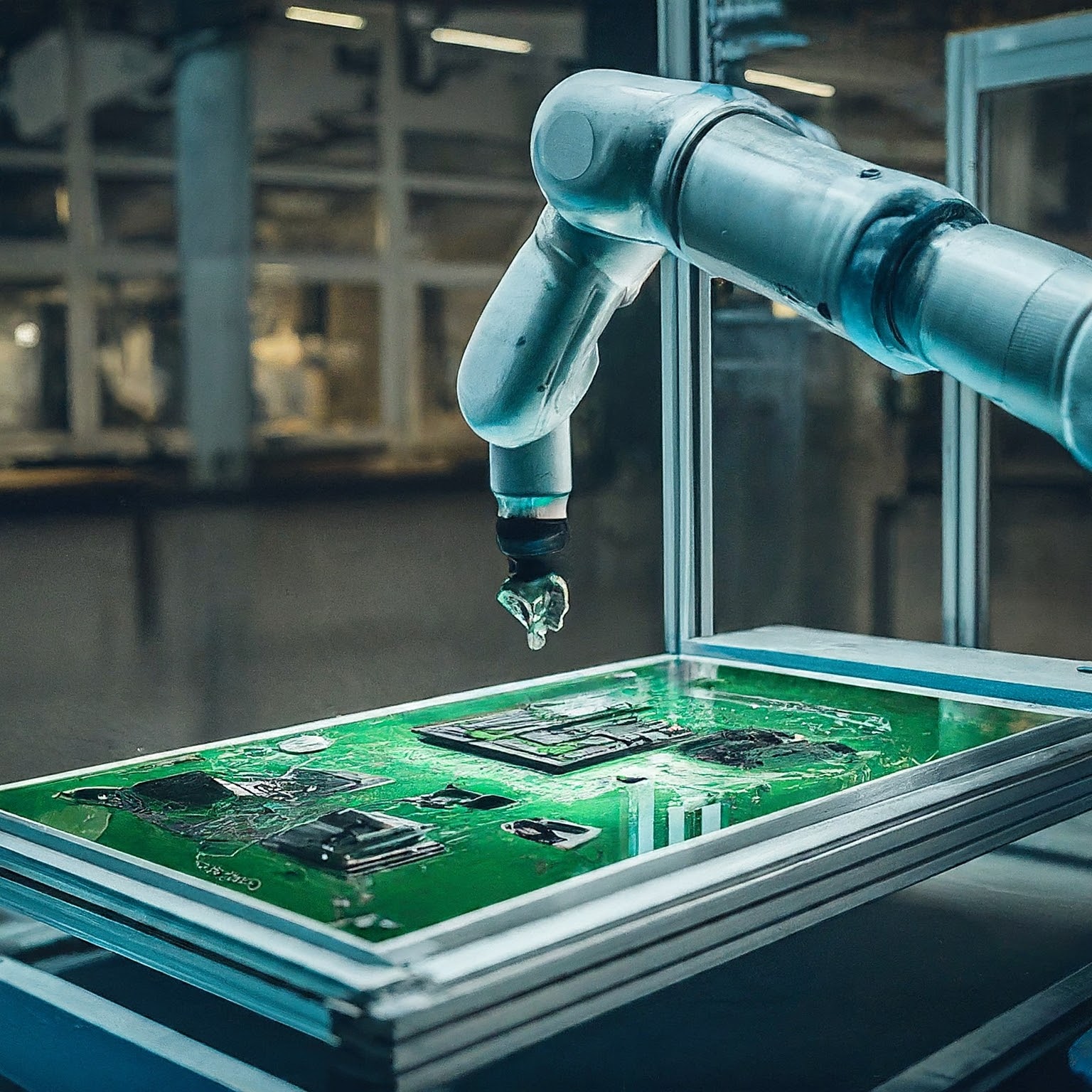Best Beat Making Software: Find Your Groove
So, you want to make fire beats? Awesome! Choosing the right beat-making software is like picking the perfect instrument. Let’s break down your options.
Table of Contents
- What is Beat Making Software?
- Key Features to Look For
- Best Beat Making Software for Beginners
- FL Studio
- GarageBand
- Ableton Live Lite
- Best Beat Making Software for Professionals
- Ableton Live Suite
- Logic Pro X
- FL Studio Producer Edition
- Tips for Choosing the Right Software
- Conclusion
What is Beat Making Software?
Beat making software, also known as Digital Audio Workstations (DAWs), is your digital studio. It’s where you create, edit, and mix your beats. Think of it as a blank canvas for your musical masterpiece.
Key Features to Look For
When choosing beat making software, keep an eye out for these features:
- Intuitive Interface: Easy to navigate, especially if you’re new to music production.
- Sound Library: A good selection of built-in sounds can save you time.
- Virtual Instruments: Software instruments like pianos, drums, and synths.
- Effects: Tools to add flavor and polish to your beats.
- MIDI Support: For connecting external keyboards and controllers.
- Recording Capabilities: To capture live instruments or vocals.
Best Beat Making Software for Beginners
If you’re just starting, these options are great to kickstart your music journey:
FL Studio
Known for its user-friendly interface and powerful features, FL Studio is a popular choice for beginners and pros alike. It’s like a versatile music playground.
Opens in a new window artstation.com
FL Studio logo
GarageBand
Mac users rejoice! GarageBand comes pre-installed and offers a solid foundation for beat making. It’s simple yet effective.
Opens in a new window apple.com
GarageBand logo
Ableton Live Lite
A stripped-down version of the powerful Ableton Live, Lite offers a taste of professional-level features. Perfect for those dipping their toes into music production.
Opens in a new window www.g2a.com
Ableton Live Lite logo
Best Beat Making Software for Professionals
Ready to take your beats to the next level? Check out these industry standards:
Ableton Live Suite
Ableton Live is a favorite among electronic music producers. Its flexible workflow and powerful features make it a top choice for creating innovative beats.
Opens in a new window www.reddit.com
Ableton Live Suite logo
Logic Pro X
Mac-exclusive, Logic Pro X is a comprehensive DAW with a vast array of instruments, effects, and tools. It’s a studio-quality experience right on your desktop.
Opens in a new window wikipedia.org
Logic Pro X logo
FL Studio Producer Edition
The big brother of FL Studio, the Producer Edition offers advanced features and expanded sound libraries. It’s a powerhouse for serious beat makers.
Opens in a new window www.thomannmusic.ch
FL Studio Producer Edition logo
Tips for Choosing the Right Software
- Try before you buy: Many software offers demos or free trials.
- Consider your budget: There’s a wide range of prices to fit different budgets.
- Think about your music style: Some software leans towards specific genres.
- Explore plugins: Expand your sound library with additional plugins.
- Practice makes perfect: The best way to learn is by doing.
Conclusion
Finding the perfect beat making software is like finding the perfect pair of headphones – it’s all about personal preference. Experiment, have fun, and most importantly, create amazing music!
Do you have a favorite beat making software? Share your experience in the comments below!
[Add relevant internal and external links throughout the article]
Tips and Tricks:
- Use clear and concise language.
- Break up the text with headings and subheadings.
- Use images to make the article visually appealing.
- Add relevant internal and external links.
- Proofread carefully to avoid errors.