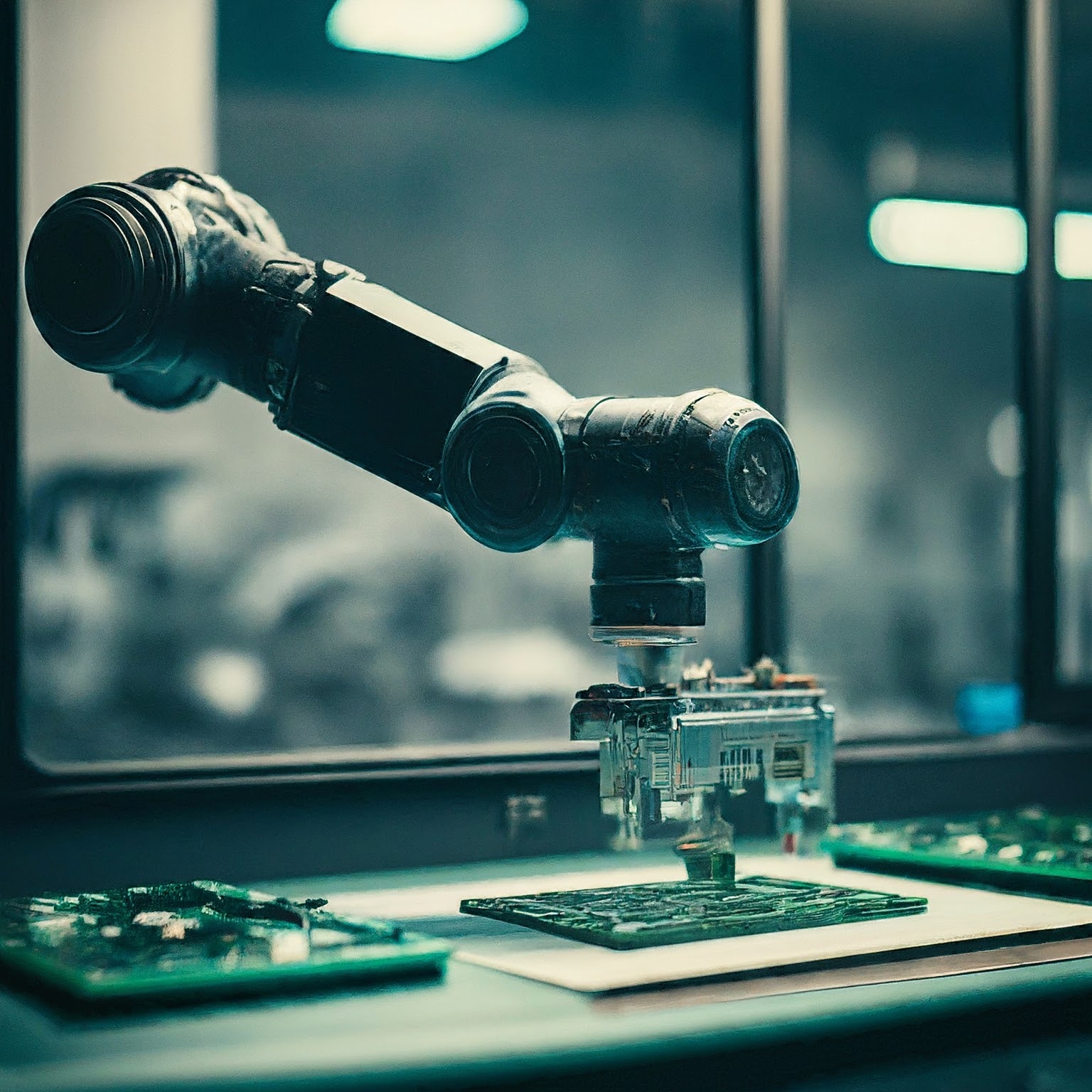Best Free 3D Sculpting Software
While there’s no definitive “best” free 3D sculpting software as it often depends on your specific needs and skill level, here are some popular options to consider:
For Beginners:
- Sculptris: This software is incredibly user-friendly, making it perfect for those just starting out. It offers a simplified interface and basic sculpting tools.
- Blender: While it’s a more complex tool with a steeper learning curve, Blender offers a vast array of features and is completely free. It’s a great option for those willing to invest time in learning. 1. About — blender.org www.blender.org
For Intermediate Users:
- ZBrushCore Mini: A stripped-down version of the industry-standard ZBrush, this software provides more advanced features than Sculptris but is still relatively easy to learn.
- SculptGL: This web-based option offers a decent sculpting experience without the need for installation. It’s a good choice for quick projects or those without powerful hardware. 1. List of 15 Best Free and Paid 3d Sculpting Software Programs – ThePro3DStudio professional3dservices.com
Key Factors to Consider:
- Ease of use: How intuitive is the software’s interface?
- Features: Does the software offer the tools you need for your projects?
- Community support: Is there a strong online community to help you learn and troubleshoot?
- Compatibility: Does the software work well with your operating system and hardware?
Remember: Free software often has limitations compared to paid options. If you find yourself hitting a wall with a free tool, consider investing in a paid software like ZBrush or Blender’s paid addons.
FAQ’S
- What is 3D sculpting software? 3D sculpting software allows you to create three-dimensional digital models by manipulating virtual clay.
- Is free 3D sculpting software good enough for professional work? While free options can produce impressive results, professional-grade software often offers more advanced features, stability, and support.
- What are the basic tools in 3D sculpting software? Common tools include brushes, clay buildup, smoothing, and cutting tools.
Choosing the Right Software
- How do I choose the best free 3D sculpting software for me? Consider your skill level, project type, and computer specifications. Start with user-friendly options like Sculptris and gradually explore more complex software as you improve.
- Can I use free 3D sculpting software for commercial purposes? Check the software’s licensing terms. Some free software may have restrictions on commercial use.
- What are the limitations of free 3D sculpting software? Free software often has fewer features, limited export options, and potential performance issues compared to paid options.
Learning and Improving
- How do I learn to use 3D sculpting software? Online tutorials, practice, and experimenting with different tools are essential. Many software packages also offer built-in tutorials.
- Can I import and export models between different 3D software? Yes, most 3D software supports common file formats like OBJ, FBX, and STL for importing and exporting models.