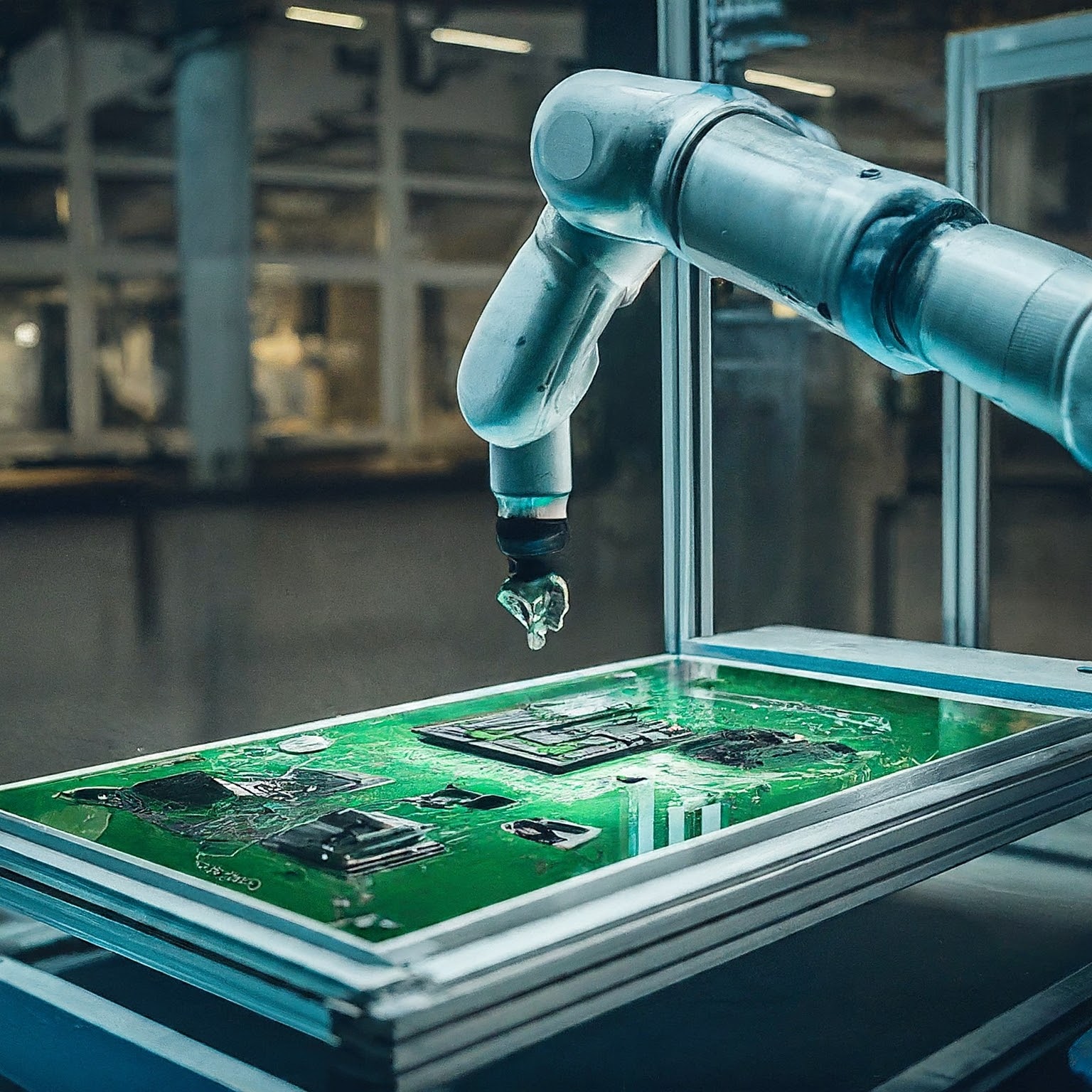Best Vocal Software: Your Voice, Polished
Table of Contents
- What is Vocal Software?
- Why Use Vocal Software?
- Best Vocal Software Options
- All-in-One Vocal Processors
- Pitch Correction Plugins
- Vocal Effects Plugins
- Tips for Using Vocal Software
- Conclusion
What is Vocal Software?
Vocal software encompasses a range of tools designed to enhance, modify, and perfect vocal recordings. These tools can vary from standalone applications to plugins that integrate into your digital audio workstation (DAW). Whether you’re a professional singer, podcaster, or just someone who wants to improve the sound of their voice, vocal software can be a valuable asset.
Why Use Vocal Software?
There are countless reasons to use vocal software:
- Pitch correction: Fix intonation issues and create professional-sounding vocals.
- Vocal effects: Add creativity and character to your voice with effects like reverb, delay, and distortion.
- Noise reduction: Eliminate unwanted background noise for cleaner recordings.
- EQ and compression: Shape your vocal tone and dynamics.
- Vocal tuning: Fine-tune the pitch of individual notes.
Best Vocal Software Options
The vocal software market is vast, with options to suit every budget and skill level. Here’s a breakdown of some popular categories:
All-in-One Vocal Processors
These software packages offer a comprehensive suite of tools for vocal production:
- iZotope Nectar: Known for its ease of use and powerful features, Nectar provides a one-stop solution for vocal processing, including pitch correction, EQ, compression, and effects.
- Waves Vocal Rider: This plugin automatically adjusts the gain of your vocal track, ensuring consistent volume levels.
Pitch Correction Plugins
For precise pitch correction, these plugins are essential:
- Antares Auto-Tune: The industry standard for pitch correction, Auto-Tune offers various modes for subtle or dramatic pitch adjustments.
- Celemony Melodyne: Renowned for its advanced pitch editing capabilities, Melodyne allows you to manipulate individual notes with incredible precision.
Vocal Effects Plugins
Add creativity and character to your vocals with these effect plugins:
- Waves Vocal Bender: This plugin offers formant shifting, pitch correction, and harmonization in a single package.
- Universal Audio UAD-2 Powered Plugins: This collection includes a wide range of high-quality vocal effects, from classic analog compressors to modern-day processors.
Tips for Using Vocal Software
- Start with a good recording: A high-quality recording is the foundation for any vocal production. Invest in a good microphone and recording environment.
- Experiment with settings: Don’t be afraid to try different settings and effects to find your desired sound.
- Listen critically: Trust your ears and make adjustments based on what you hear.
- Balance processing: Too much processing can sound unnatural, so use effects sparingly.
- Practice: The more you use vocal software, the better you’ll become at achieving your desired results.
Conclusion
Vocal software can be a powerful tool for enhancing your vocal recordings. By understanding the different types of software available and experimenting with various settings, you can achieve professional-quality results. Remember, the key to great vocal production is a combination of skill, creativity, and the right tools.